How to Choose the Right USB-C Hub for Your Setup

A USB-C hub is an increasingly essential accessory for modern workstations and home offices, providing expanded connectivity and enhanced functionality for your laptop or desktop. With the right hub, you can enjoy seamless data transfer, media display, and multiple device connections — all through a single USB-C port.
Key Factors to Consider When Choosing a USB-C Hub
When selecting a USB-C hub (also known as a multiport adapter), pay attention to the following aspects:
Number of Ports
The number of ports is one of the main factors influencing price and functionality. If you only need to connect basic peripherals like a mouse, keyboard, and one external display, a hub with fewer ports will be sufficient and more budget-friendly. However, for power users or creative professionals, a hub with more connectivity options — such as USB-A, HDMI, DisplayPort, SD card slots, and Ethernet — can significantly improve workflow efficiency.Port Type Compatibility
Always ensure that the hub supports the specific port types you need. USB-C hubs come in various configurations, so it’s essential to match the hub’s output ports to your laptop’s capabilities and your peripheral devices. For instance, if you need dual-monitor output, check whether the hub supports dual HDMI or HDMI + DisplayPort connections.Supported Video & Audio Interfaces
HDMI – A widely used high-definition multimedia interface that transmits both video and audio signals. Whether connecting to a 1080P monitor or the latest 4K/8K HDMI-compatible display, HDMI delivers clear digital visuals and high-quality sound.
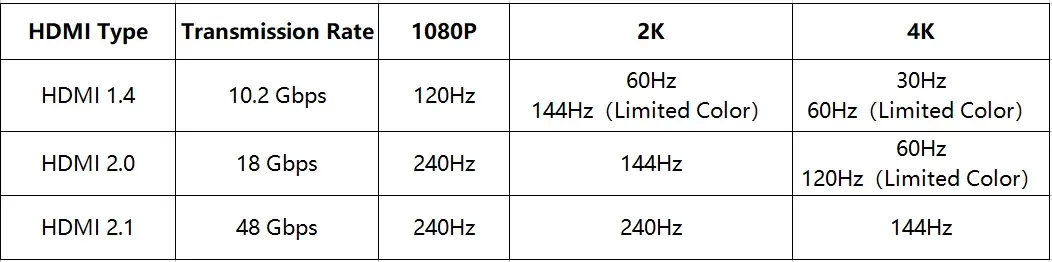
DisplayPort – A digital interface similar to HDMI, popular among gamers and creative professionals for its high refresh rate support. It also transmits both audio and video over a single cable, making it ideal for high-performance setups.
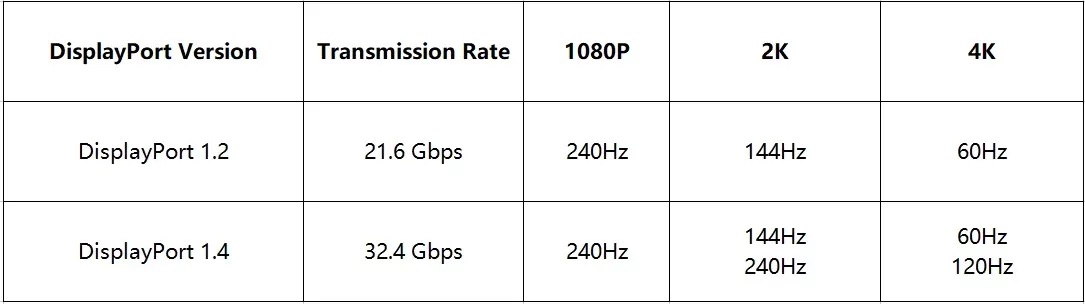
Size & Portability
If you travel frequently, a compact and lightweight hub is ideal. On the other hand, for a fixed workstation, a larger hub with more ports and stable connections may be more practical.Price vs. Features
Higher-end hubs, such as those supporting Thunderbolt 4 or USB4, often offer faster data transfer speeds (up to 40Gbps), 4K/8K video output, and high-power charging. While they come at a premium, these features can be worth it for professionals requiring top-tier performance.
wfyear Recommendation:
When choosing a USB-C hub, think beyond just the number of ports — consider compatibility, performance, and your specific workflow needs. Whether for remote work, creative design, gaming, or everyday use, wfyear’s USB-C hubs deliver stable connections, superior video output, and versatile expandability, making them the perfect upgrade for your digital workspace.