Understanding the Limitations of DisplayPort MST Solutions
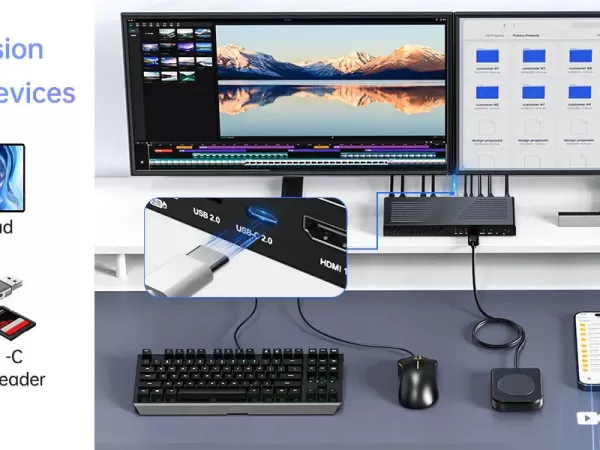
DisplayPort Multi-Stream Transport (MST) is a powerful technology that allows multiple monitors to be connected through a single DisplayPort output. While MST offers significant convenience and functionality, it is not without its shortcomings. Here are some of the key limitations associated with MST solutions:

1. Bandwidth Limitations
The total bandwidth of DisplayPort is finite, which can become a bottleneck when connecting multiple high-resolution monitors. For example, with DP 1.2, connecting two 4K displays often requires reducing the refresh rate to 30Hz. If too many monitors are connected, you may need to compromise on resolution or refresh rate to stay within bandwidth constraints.
2. Compatibility Issues
Not all monitors and graphics cards support MST. Some devices only support Single-Stream Transport (SST), and certain monitors may have inconsistent implementations of MST, leading to problems such as incorrect detection or display.
3. Complex Setup and Troubleshooting
Configuring MST can be challenging for non-technical users. It often requires manual adjustments to resolution and refresh rates. Additionally, some operating systems or driver environments may present issues with monitor arrangement, mirroring, or extending displays.
4. Dependency on Daisy-Chaining
MST relies on daisy-chaining technology, where monitors pass signals along the chain. This requires monitors with a DisplayPort output to transmit the signal further. If a monitor does not support daisy-chaining, an MST hub is needed, which adds to the hardware cost and complexity.
5. Increased Power Consumption
Outputting to multiple monitors increases the workload on the GPU, resulting in higher power consumption. This can negatively impact battery life for laptops and other portable devices.
6. Performance Impact
Under heavy loads, MST may affect GPU performance, particularly when running high-resolution monitors or graphically intensive applications simultaneously.
7. Limited Support for Certain Technologies
In MST mode, certain advanced display features such as HDR, G-Sync, or FreeSync may not function properly or may require additional support to enable.
Conclusion
Despite these limitations, DisplayPort MST remains an efficient solution for multi-monitor setups, especially in scenarios with lower bandwidth requirements, such as multitasking in office environments. To overcome its drawbacks, users can consider upgrading to higher versions of DisplayPort (such as DP 1.4 or DP 2.0) or using independent video outputs to support multiple displays effectively.
By understanding these limitations, users can make informed decisions and optimize their multi-display setups for better performance and reliability.