what’s the difference between DisplayPort and Thunderbolt?
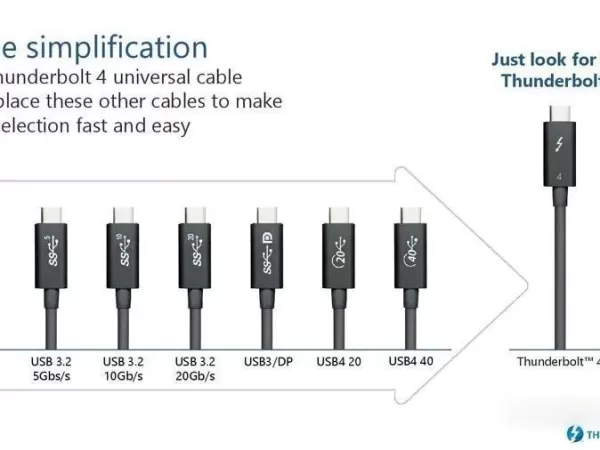
DisplayPort vs. Thunderbolt: What's the Difference?
When choosing computer interfaces, you may come across the terms "DisplayPort" and "Thunderbolt." They may seem similar, and even have overlapping features, but they are actually two different technologies. Today, we’ll take a closer look at the differences between them, helping you pick the right one based on your needs.

1. Basic Definitions: Different Purposes
DisplayPort (DP): Primarily designed for video transmission. In simple terms, DisplayPort is used to send the video signal from your computer to a monitor, TV, or other display devices. It supports high-definition and ultra-high-definition resolutions and is commonly found in professional displays, workstations, and high-end graphics cards.
Thunderbolt (TB): A versatile interface that can transmit video, data, audio, and even power. Thunderbolt is used to connect external hard drives, displays, docking stations, and other devices. Unlike DisplayPort, Thunderbolt is a multi-purpose interface, making it more flexible and powerful.
2. Data Transfer Speed: Which Is Faster?
DisplayPort: For example, DisplayPort 1.2 supports a maximum data transfer rate of 17.28 Gbps, which is sufficient to support high-resolution displays like 4K or even higher.
Thunderbolt 3: Thunderbolt 3 offers a much higher data transfer rate, supporting up to 40 Gbps. This means you can not only connect multiple displays but also transfer large amounts of data simultaneously, or connect external devices like hard drives, network adapters, and even external GPUs. The speed of Thunderbolt 3 is significantly faster than DisplayPort, making it ideal for high-speed data transfer applications.
3. Interface Design: Similar Look, Different Functions
DisplayPort: DisplayPort interfaces are typically standard DisplayPort or Mini DisplayPort connectors, resembling a slightly "square" USB port. It is primarily used for video output, though some versions also support audio transmission.

Thunderbolt: Thunderbolt interfaces typically use the USB Type-C form factor, which looks like a small "oval" USB connector. In addition to video output, Thunderbolt can also transfer data, audio, and power, making it a more versatile interface.

4. Video Output: Who Does It Better?
DisplayPort: DisplayPort supports multiple monitor connections, making it an excellent choice for users who need multi-screen setups. You can daisy-chain multiple monitors through a single DisplayPort connection, expanding your workspace significantly.
Thunderbolt: Thunderbolt also supports multiple monitor connections, but its capabilities go beyond just video. You can use Thunderbolt to connect multiple displays, external hard drives, and other devices, making it a more powerful solution for handling several tasks at once.
5. Compatibility: More Features
DisplayPort: DisplayPort is primarily a video output interface, ideal for users who need high-resolution or multi-screen displays. It’s commonly used in workstations, graphic design, video editing, and other fields that require top-quality visuals.
Thunderbolt: Thunderbolt is an all-in-one interface that can transmit not just video, but also data and power. It’s widely used for connecting external hard drives, external GPUs, docking stations, and more. With its ability to handle both data and power, Thunderbolt is much more versatile than DisplayPort.
6. Conclusion: Which One Should You Choose?
If your primary need is connecting displays and you care about video quality, DisplayPort is a solid choice, especially if you’re working with multiple screens or need high resolutions.
If you need more functionality, like connecting external hard drives, docking stations, external GPUs, or require faster data transfer speeds, Thunderbolt is the better choice. It supports high-speed data transfer, video output, and power delivery all in one.
Quick Tips:
DisplayPort: Best for video output, especially for multi-monitor setups.
Thunderbolt: Ideal for users who need to connect multiple devices, transfer data at high speeds, or power devices.
We hope this comparison helps you make an informed choice! Whether you're looking for productivity or entertainment, picking the right interface will enhance your device experience and keep things running smoothly.