How to Check the Power, Current, and Voltage of a USB Port

Have you ever wondered whether your USB ports are really delivering maximum power? There are several ways to find out. Windows offers you built-in functions to check the performance of your USB ports. At the same time, third-party apps and physical tools such as a voltmeter can provide information.
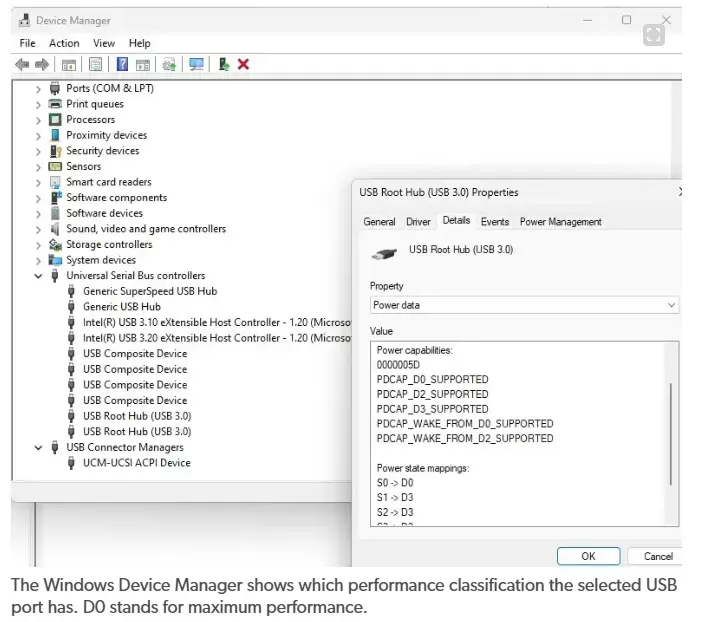
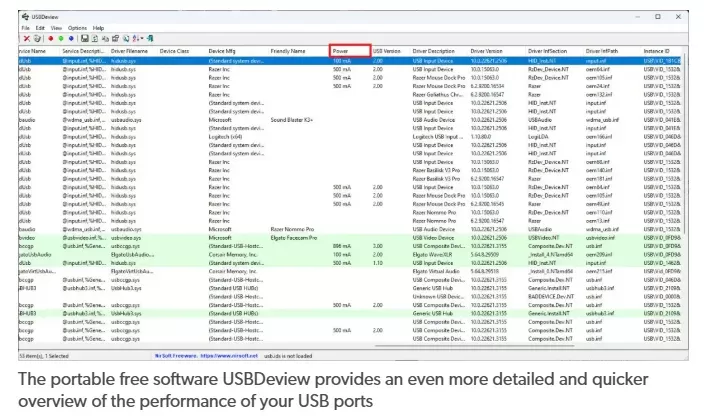
Using Operating System Tools (Limited Information)
On Windows:
- Press
Win + Rand typedevmgmt.mscto open Device Manager. - Expand the “Universal Serial Bus controllers” section.
- Double-click on USB Root Hub or a connected USB device, then navigate to the “Power” or “Details” tab (depending on your Windows version).
- Check for information about power output (usually the maximum supported current).
On macOS:
- Click the Apple icon and select “About This Mac” > “System Report”.
- In the sidebar, click “USB” to view information about USB ports.
Check the details for voltage, current, and supported features of each USB port.
Using Software Tools
USBDeview (Windows)
- Download and run USBDeview, a free utility that provides detailed information about connected USB devices, including power-related data.
HWMonitor (Windows)
- Install HWMonitor to view hardware statistics, including USB port power usage.
Third-Party Tools
Some device manufacturers offer proprietary software for monitoring power delivery on their USB ports.
Additional Considerations
Load Testing
To test a USB port’s real-world performance, use a load device or resistance tester to simulate a connected device. This will provide more accurate readings under actual load conditions.USB Standards and Power Limits
- USB 2.0 supports up to 500mA (0.5A).
- USB 3.0 supports up to 900mA (0.9A).
- USB-C and USB Power Delivery (PD) can deliver significantly higher power, up to 100W or more.
Avoid Overloading
Ensure you do not exceed the USB port’s rated power to avoid damage to the port or connected devices.